Welcome to OctoWallet
OctoWallet is the cryptocurrency wallet that will allow you to store octolars and any other crypto coins and tokens that you might have. The wallet is based on an open-source electrum wallet and electrumx server. The wallet itself is hosted by you on your computer and all the coins are at all the time under your full control. Our server only communicates with octolar network and passes through the transactions.
The wallet is written in Python and can be installed on any operating system. You can download it from here or from our git repository as source code.
Download for
Wallet usage
Once you have your wallet up ad running it is just a few steps to send and receive the octolars. We will lead you through the process, so you can be sure that nothing will happen to your coins.
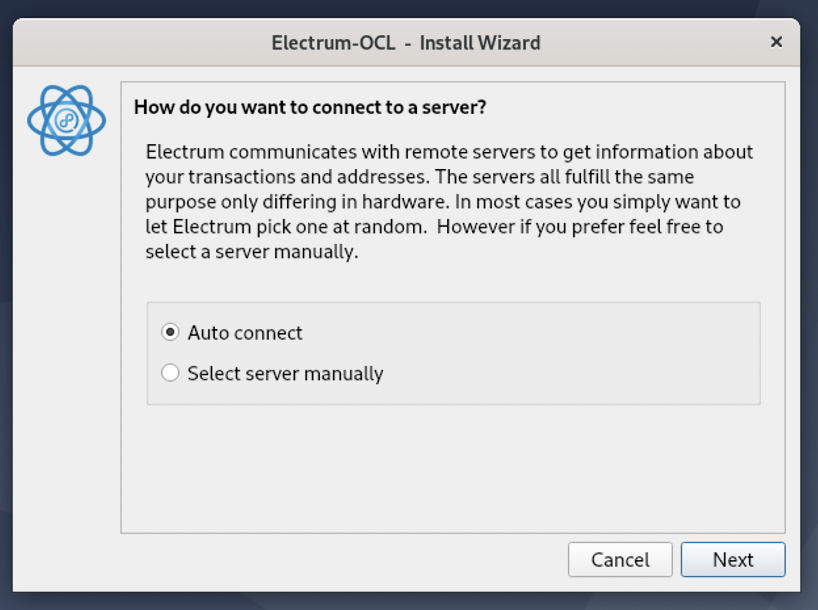
This is the first step, and will only be done on the first start of the wallet. Once we are done with these setup steps wallet will be running on your system. We have configured the wallet with our server so you don't have to worry about this.
In this second step you will set up the wallet name, it can be anything you chose, mind you don't use spaces and that it is case sensitive, our wallet supports other currencies so you can have them all here.
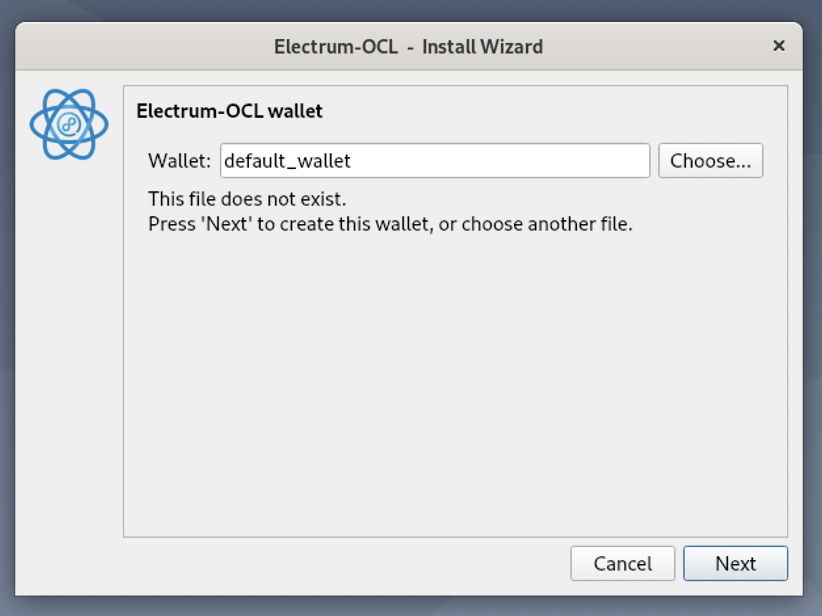
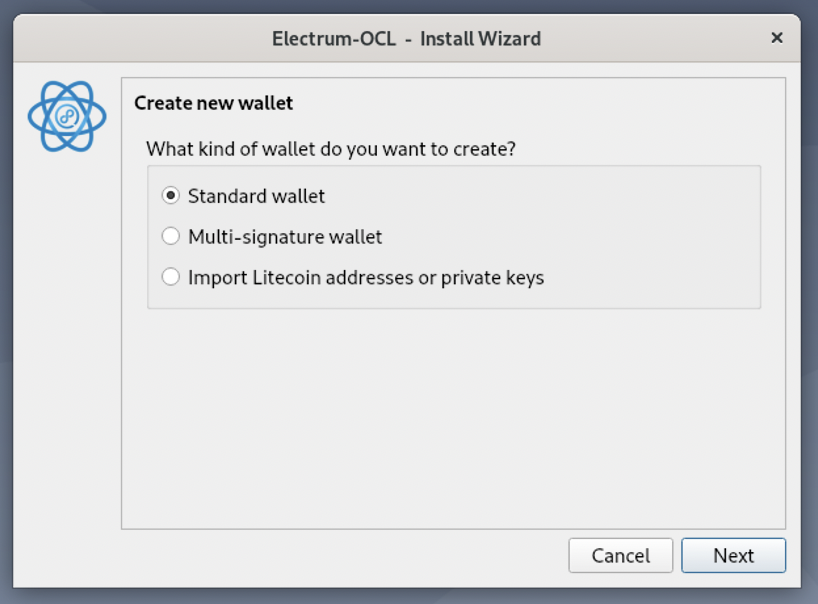
This step would allow you to recover your wallet or add other coins. For octolar it's just enough to keep it on the standard wallet.
As a new user, you will need to create wallet seeds, if you are experienced and already have an octolar wallet you can recover it here using existing seeds, or set up security using your public key or hardware key.
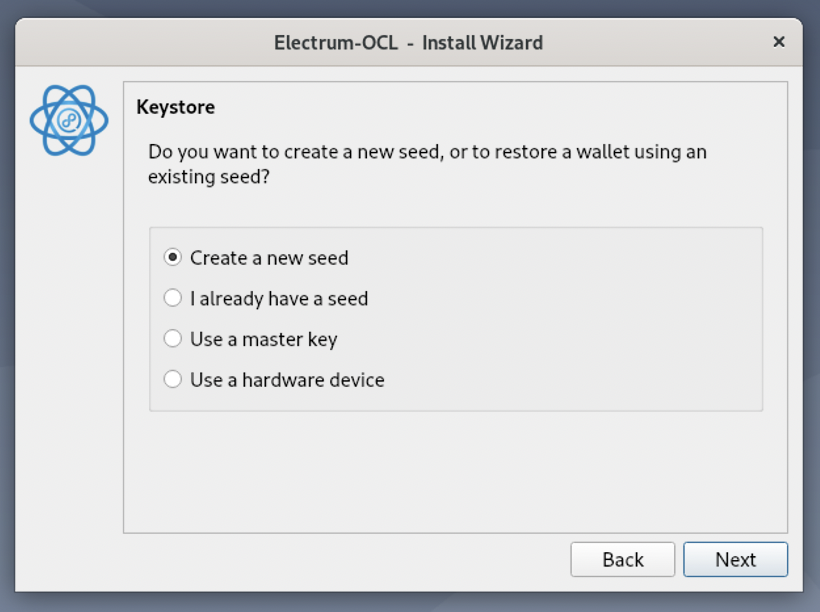
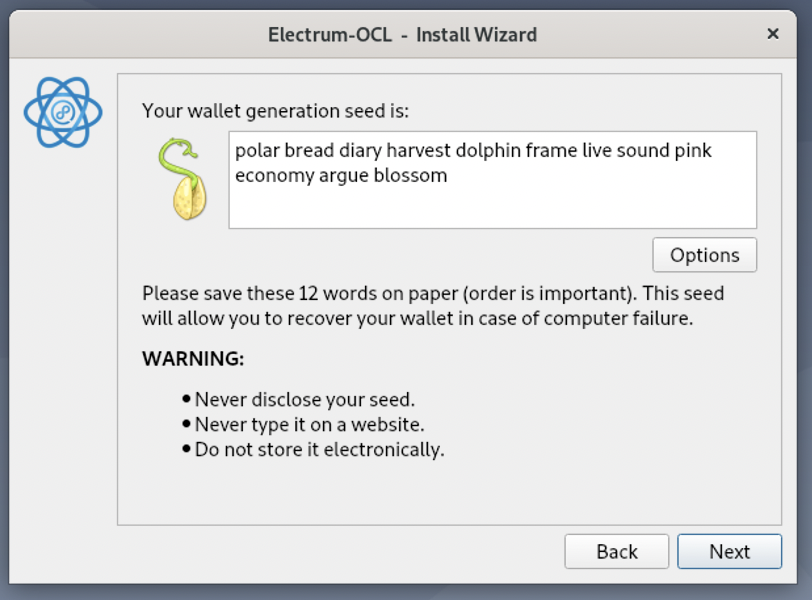
The system now generated a 12-word seed, that you should take care of not losing, or sharing as they can be used to rebuild and recover your wallet and anyone with them will have full access to your coins.
You need to re-enter the seed words from the previous step to be sure that you have them securely stored. If you ever lose your computer you can always restore the coins with these words to the new one.
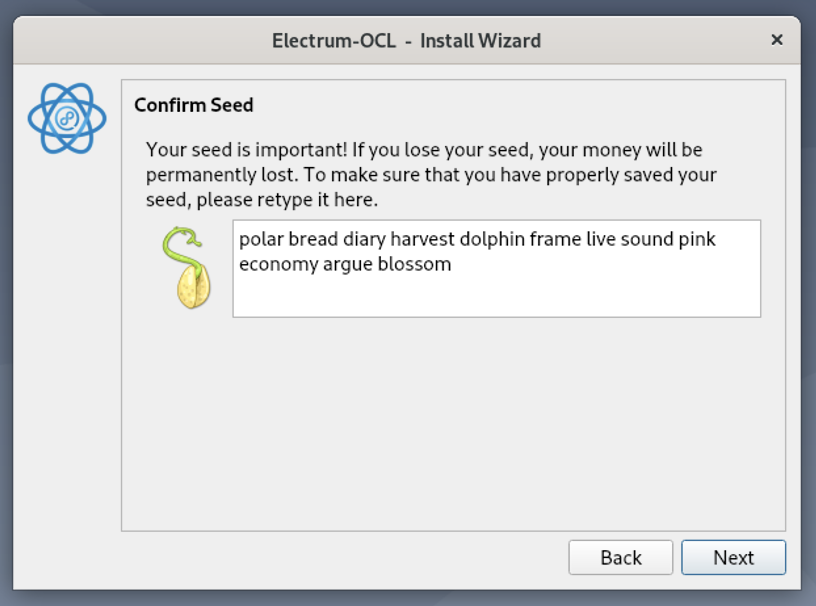
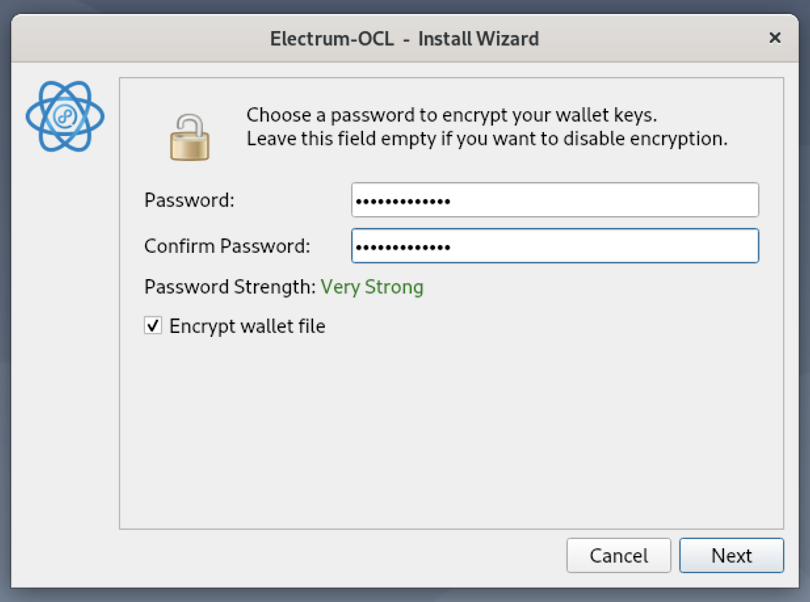
Use whatever password you want, this password will be used whenever you open the wallet or make payment from it.
And we are done this is the working look of the wallet as you can see there are no transactions in your new wallet. And this is where all the action will happen.
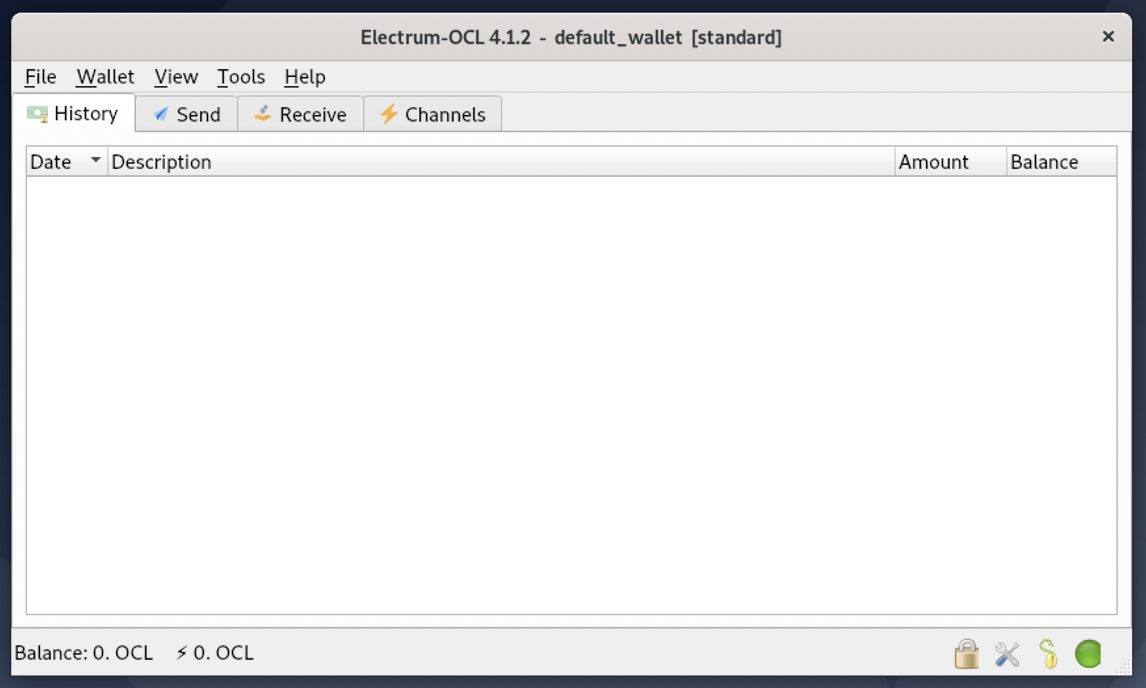
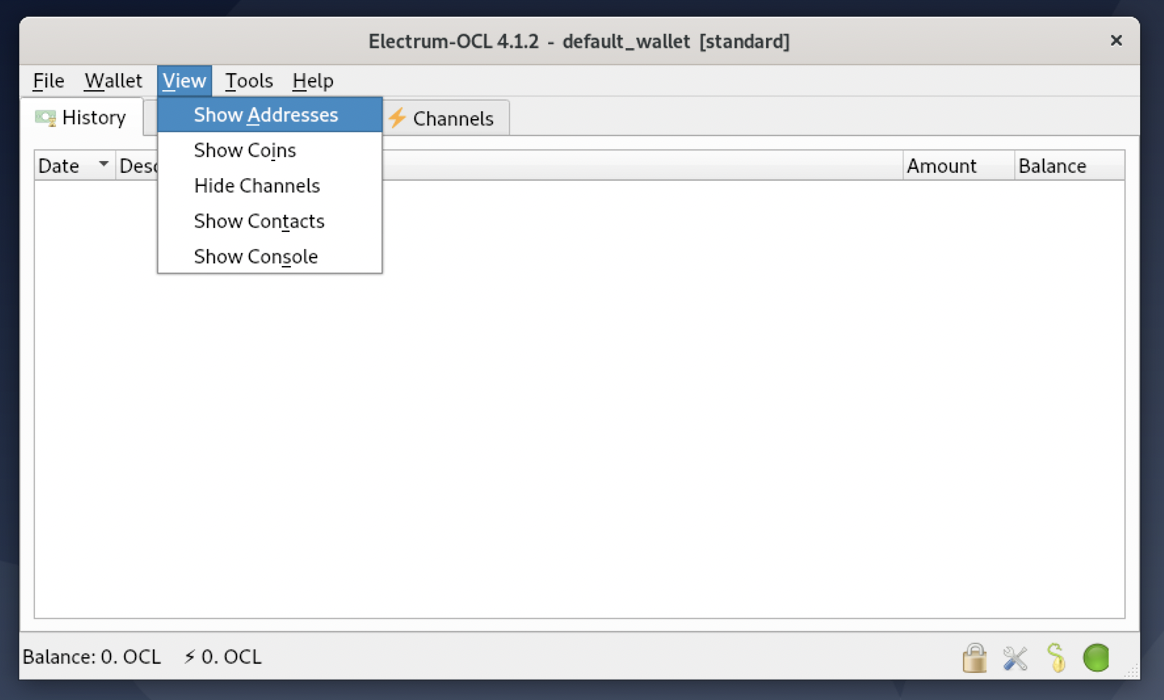
To be able to receive the octolars and make any transaction you need to get the wallet address, your wallet is coming with multiple addresses, so first of all you need to show them in the view.
Once you see them you can right-click and copy the address you want to use.
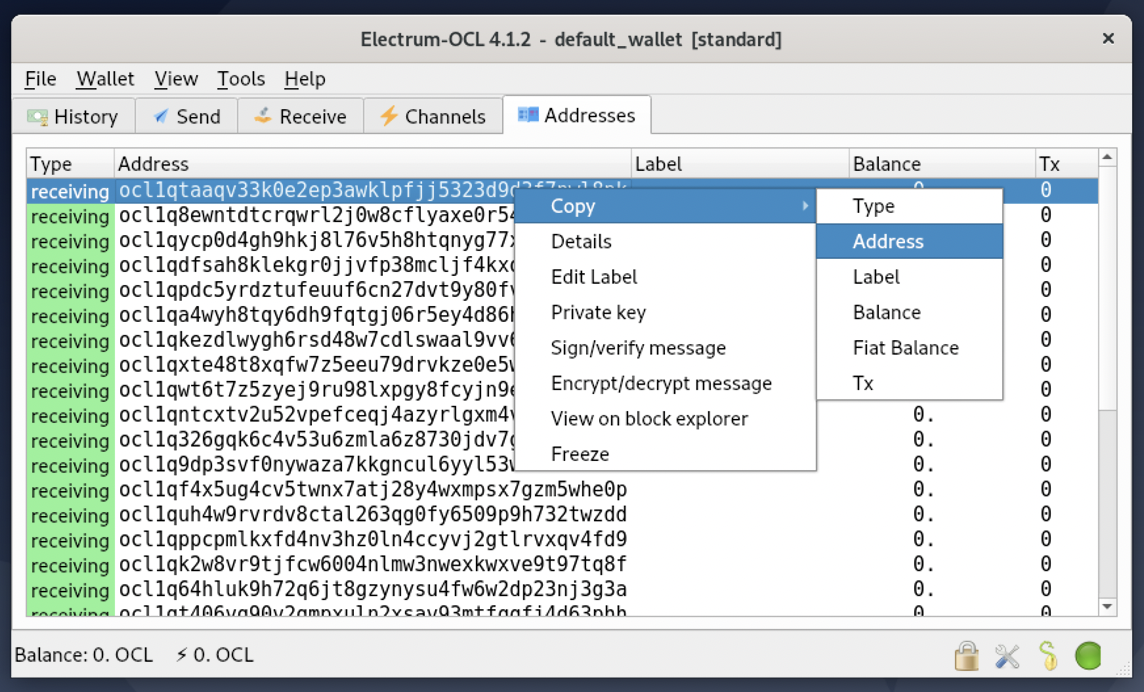
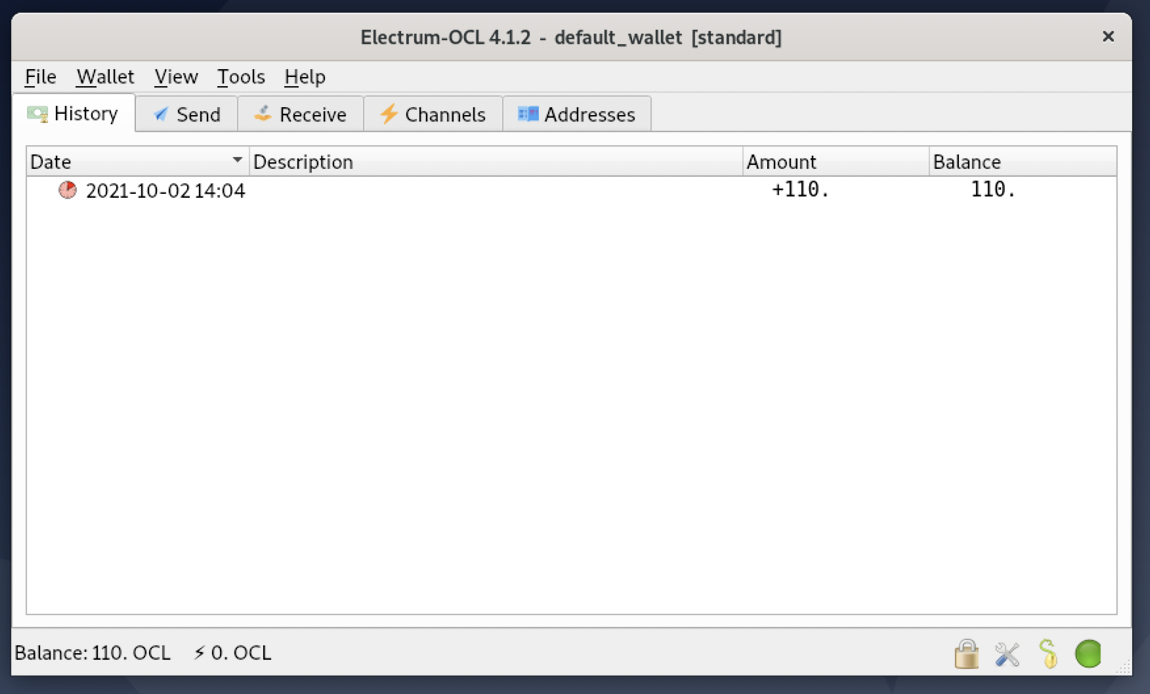
If you for example purchased the octolars on sos.octolar.com or helped us save the planet and entered the address above they will be shown in the window as positive balance.
So this is the basics of starting octowallet and getting the octolars you have purchased. Obviously, the wallet allows you to send octolars to other wallets and other users, as well as other tasks like signing the messages with your key etc. Please don't be afraid and if you need anything ask us.
